› Bulk SMS Software › Bulk SMS Software for GSM Mobile Phones › Screenshots
Bulk SMS Software for GSM Mobile Phones Screenshots
Bulk SMS Software for GSM Mobile Phones Screenshots message sms sender program.
Bulk SMS Software for GSM Mobile Phones Screenshots message sms sender program broadcast messages gsm cell phones sms text messaging software screenshot message sending.

Different mobile phones based on "GSM Technology".
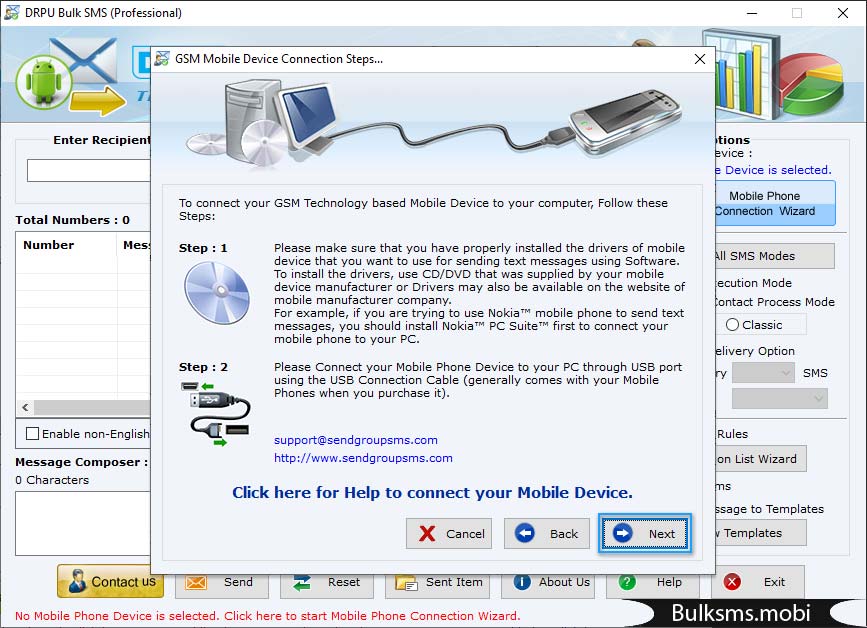
Steps For Connecting GSM Technology based mobile phones to your Computer System.
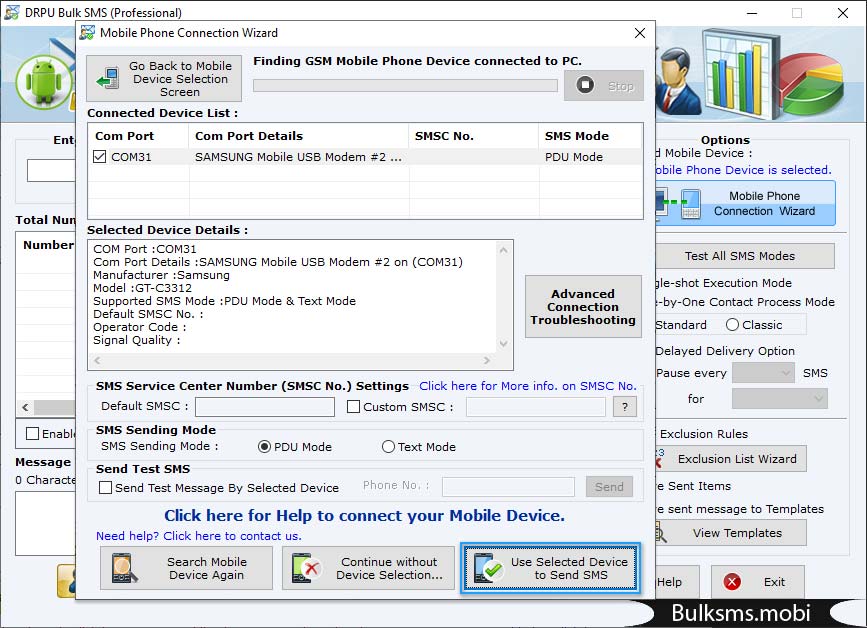
Mobile phone connection wizard finding GSM mobile phone device connected to PC. Select device and enable SMS Sending Mode then click on “Use Selected Device to Send SMS” button.
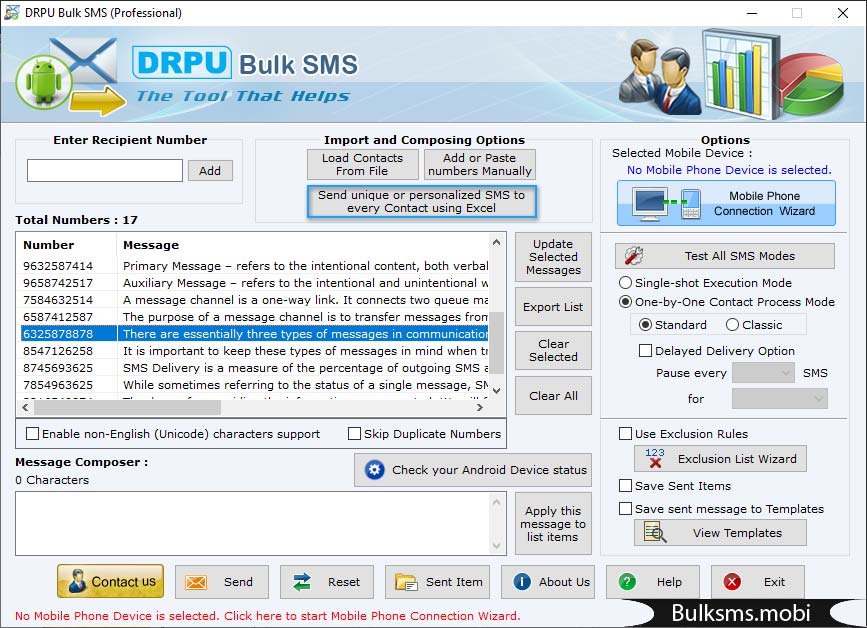
Select ‘Number and their respective messages from EXCEL files’ to import numbers and their respective messages from excel files.
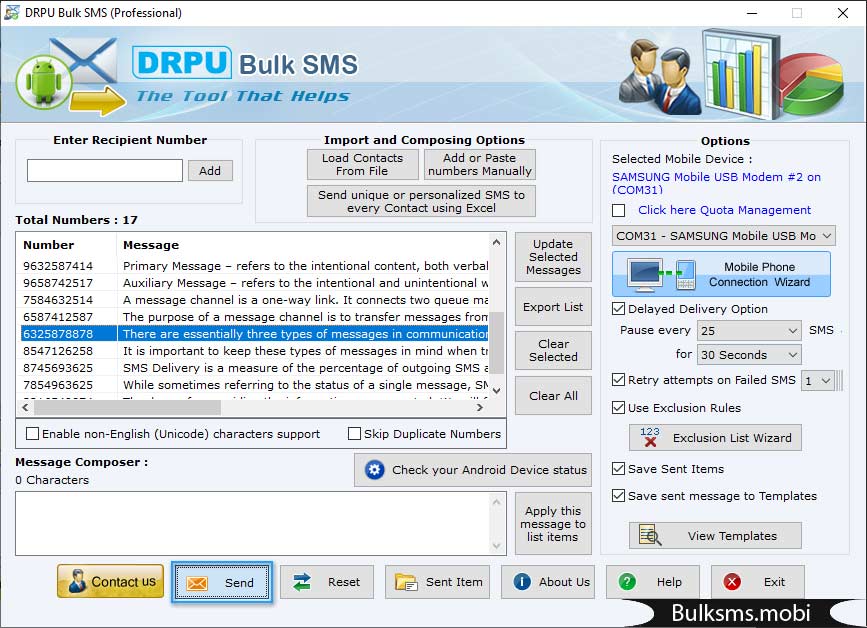
Click on "Send" button to send selected messages from excel files.
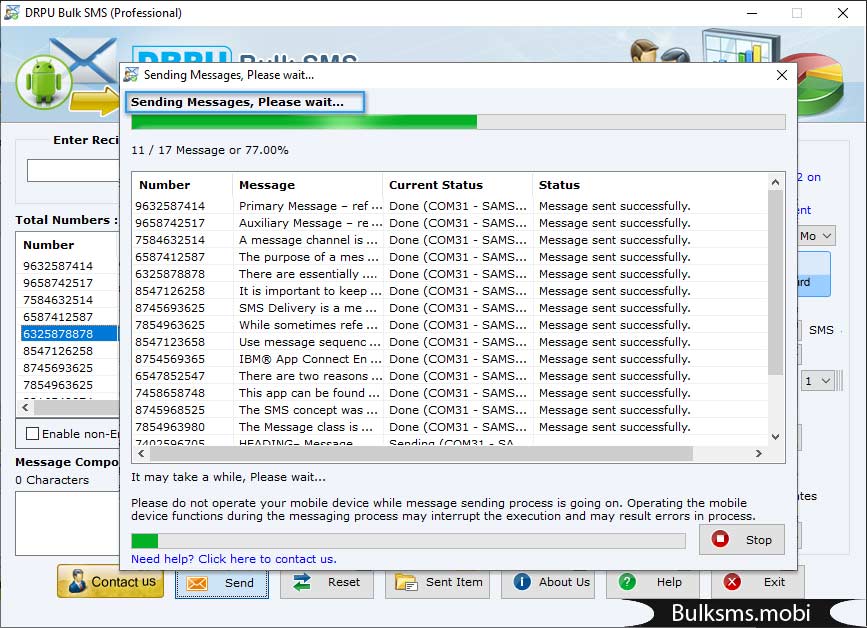
Currently performing message sending process, it is recommended not to operate mobile device during SMS sending.


