› Bulk SMS Software › Bulk SMS Software (Multi-Device Edition) › Screenshots
Bulk SMS Software (Multi-Device Edition) Screenshots
Bulk SMS Software (Multi-Device Edition) Screenshots text messaging program.
Bulk SMS Software (Multi-Device Edition) Screenshots text messaging program send messages GSM mobile phones message send sms broadcast messages software screenshot.
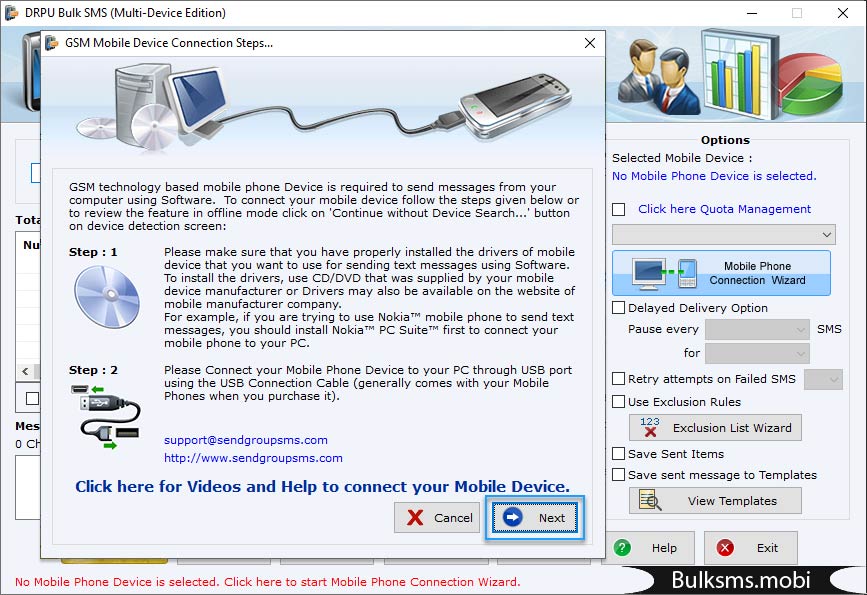
Steps to connect multiple devices with computer to send messages and click on "Next" button to proceed.
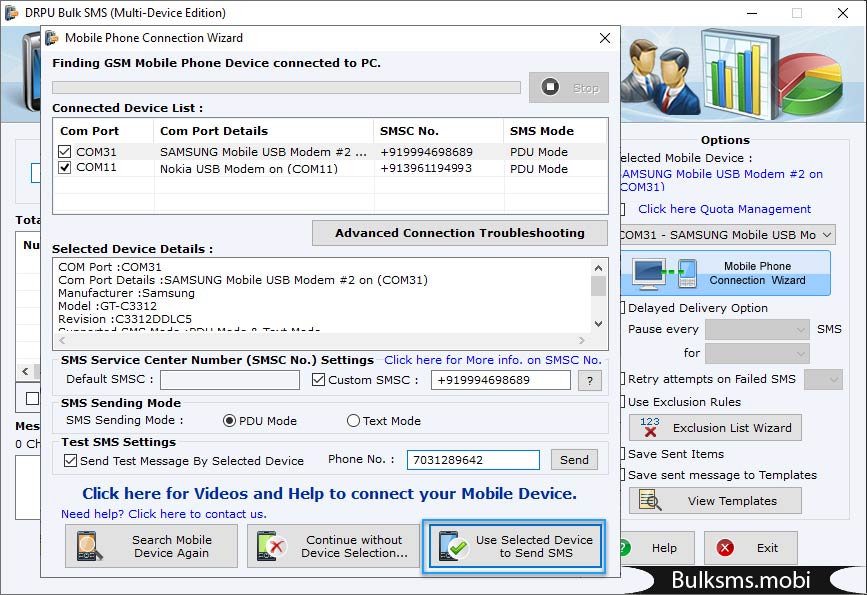
Wizard shows mobile phone device currently connected to PC. Choose connected device then click on “Use Selected Device to Send SMS” button.
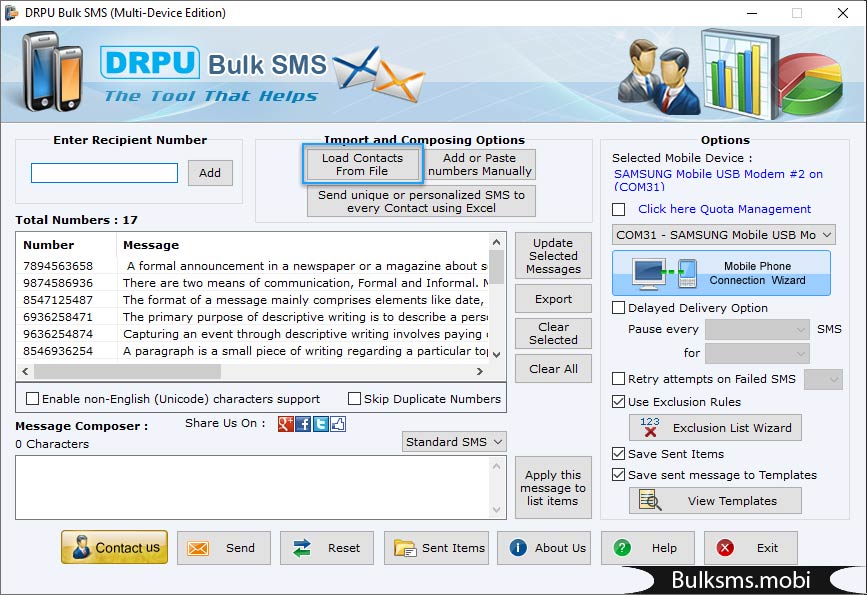
Import and Composing options to Load Contact From File, Add or Paste numbers manually or send unique and personalized SMS and enable different options then click on “Send’ button.
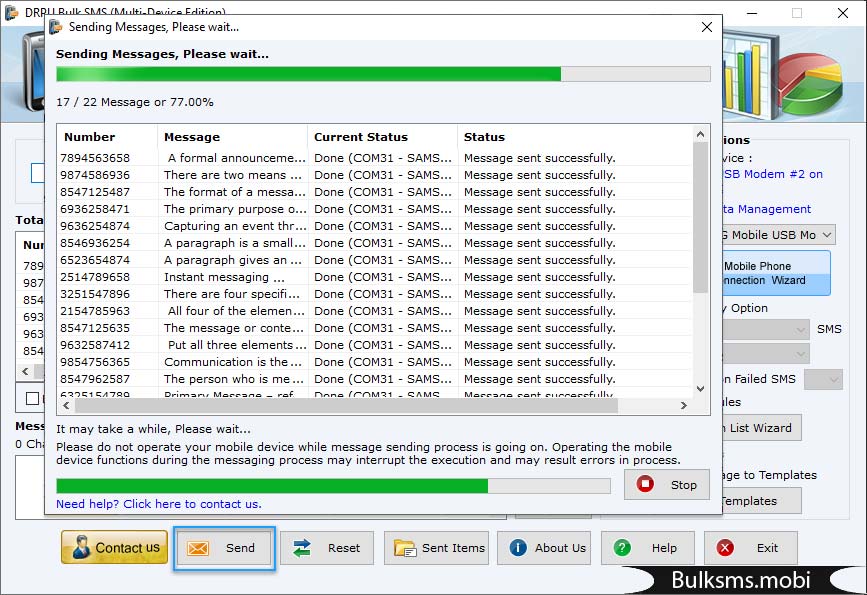
Message sending process is going on. Do not operate your device during sending process.
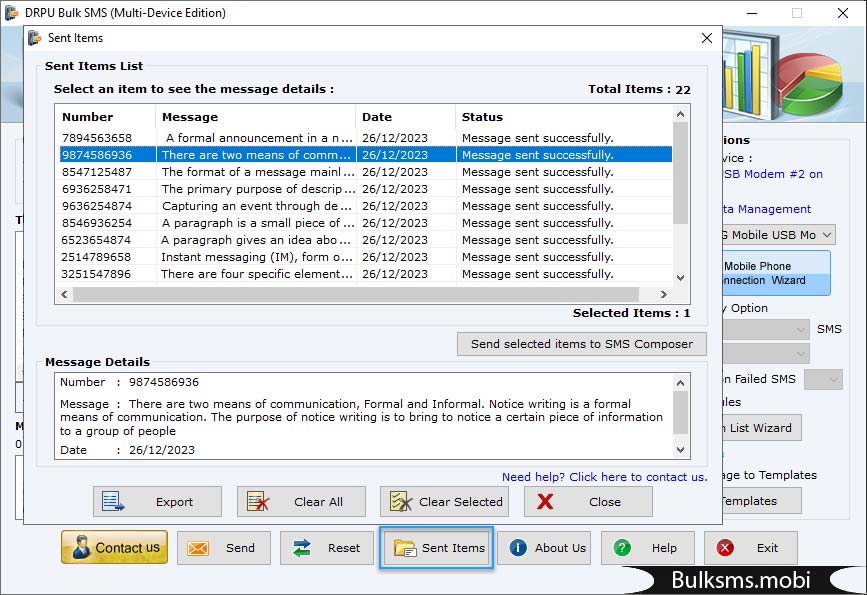
Click on "Sent Items" button to see the sent messages.


